If you have a blog or are thinking of starting one, then you know how important keyword research is for the success of your blog. While learning how to find low competition keywords might sound like a daunting task, there are tools out there that can really simplify the process, such as Keysearch. In this post I will share my Keysearch review after using this SEO tool for my blog over the last year. This post contains affiliate links. When you make a purchase I may get a small commission at no extra cost to you. Find out more here.
Ready to grow your blog? Check out these helpful resources:
- Web hosting: BigScoots (use code SSBG9QHYST56 for 40% off)
- Keyword research: KeySearch
- SEO tool for blogging: RankIQ
- Travel affiliate platform for bloggers: Stay22 (get $100 when you get to 100 bookings if you sign up through this link)
What is Keysearch?
Keysearch is an affordable keyword research tool that helps you pick the best keywords to write blog posts on such that search engines show them on the first page of results.
Finding low-competition keywords is probably the most important part of SEO (short for search engine optimization). That’s because it’s easier to rank when there isn’t that much content published on a topic.
How much traffic you get is driven by how many of your articles show up on the first page of Google since people rarely go beyond this first page of results. So any SEO strategy should be focused on finding good keywords.
While SEO tools are not required and you could use just free tools, using a paid powerful tool can make your life so much easier and save you a lot of time.
I believe that my time is my most precious resource, so that’s why I signed up for the Keysearch starter plan.
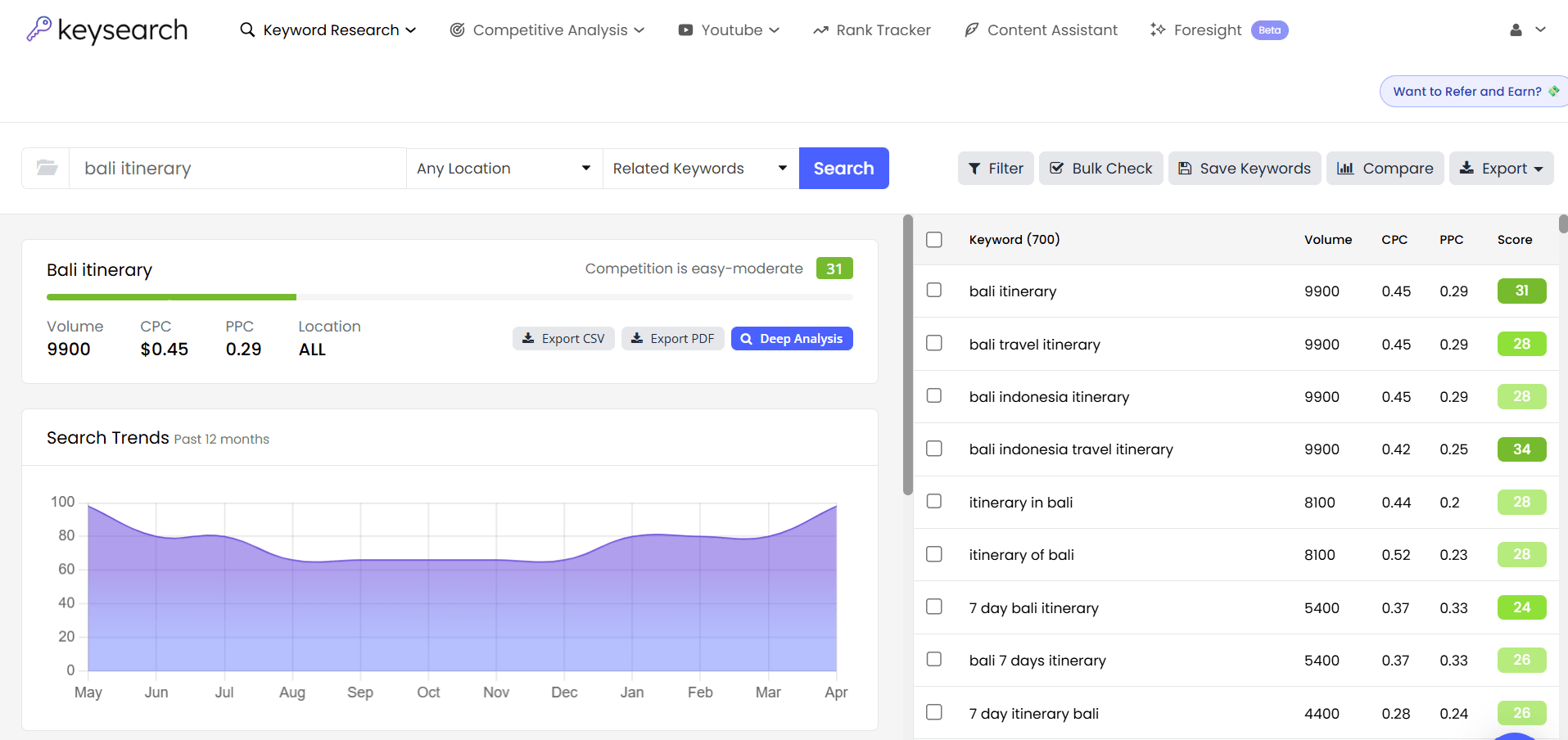
How does Keysearch work?
Now that you understand why finding these specific keywords is so crucial to growing your blog, let’s take a closer look at how Keysearch works.
After you log in you will see a toolbar at the top of the page with 6 categories: Keyword Research, Competitive Analysis, Youtube, Rank Tracker, Content Assistant, and Foresight (a beta feature).
The only feature I use is the Keyword Research one. The other features are ok if you need a bit of help on those topics, but they are not the most powerful Keysearch features.
For the Content Assistant feature, RankIQ is by far the best SEO tool for bloggers. I’ve been using it for over a year and it helped me rank for a lot of my posts. You can read my full RankIQ review here to learn more about this tool.
Can you give me a Keysearch tutorial?
Of course. Let’s take a look at how the Keyword Research feature works. It’s very simple. You think of a topic that you would like to write a blog post about. Let’s assume you traveled to Bali recently and you want to write a Bali itinerary.
So you go to the search bar and type “Bali itinerary”. For location select “any location” and for keywords select “related keywords”. Then hit search.
After it processes your search you will see the volume under the keyword, the level of competition, and if you scroll a bit down the links score.
These are the 3 metrics you need to analyze when deciding which keyword to pick.
1. Analyze the competition, volume, and links
For our Bali itinerary example the competition score is 31, the volume is 9900, and the links score is 5.
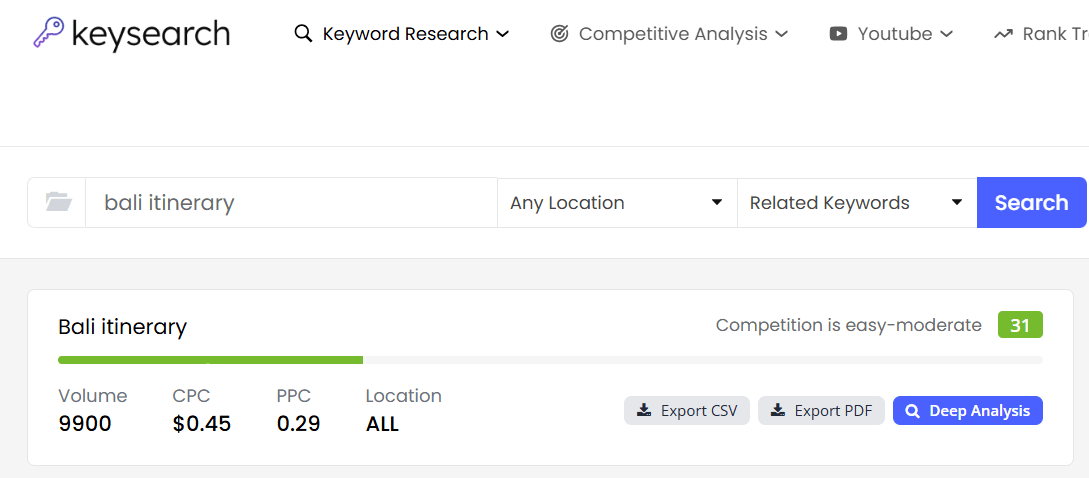
So what do these numbers mean? The competition score gives you a sense of how many other articles there are with the same keyword. A competition score below 25 means that competition is pretty low, 25-40 that it’s moderate, and over 40 that it’s very competitive.
The volume is an estimation of how many searches there are for this Keyword on search engines monthly. The higher the number, the more people search for this.
The links score is an estimation of how many backlinks you would need for the blog post if you write on this keyword. Just a heads up that the minimum links score is 1, so you will never see 0 in Keysearch. The higher the number, the harder it will be to rank because competitors have backlinks for their articles and you do not.
Now that you understand the definitions let’s analyze the Bali itinerary results. The competition score is a bit high, so not great. It has a high search volume, so that’s amazing. And it has a links score of 5, so not great since you would need to get some backlinks to have a good shot at ranking.
Overall, I would choose not to write on this keyword because of the high competition and links scores. Let me show you how I pick my keywords.
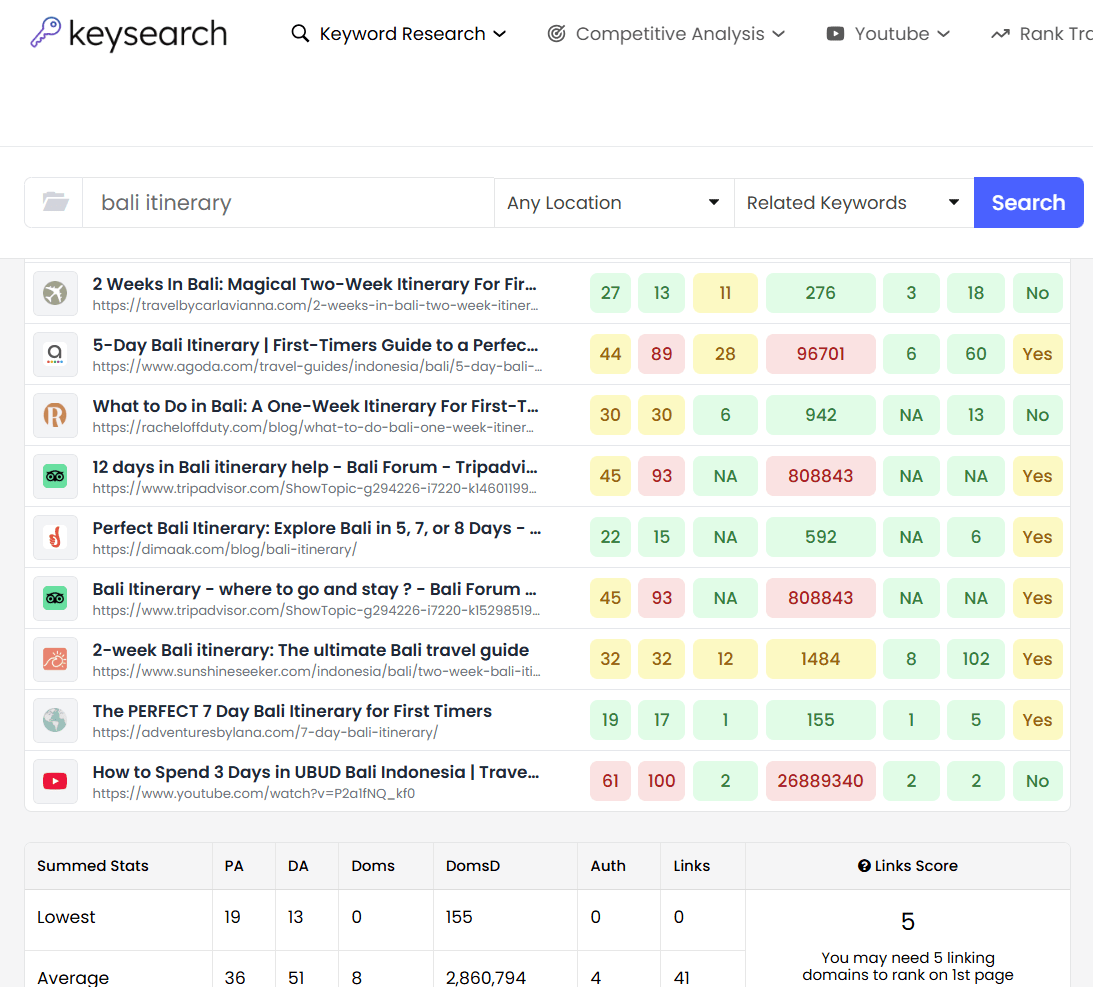
My keyword research strategy
I want a volume of at least 100. I want as low of a competition score as possible. For a new blog I would pick keywords with a level of competition of 25 and below. And I want a links score of 1. Which means that I don’t need to get backlinks for this article in order to rank.
So this is my main rule:
- Volume: 100 or greater
- Competition: 25 or below
- Links score: 1
While this is the rule I follow most of the time, there are exceptions:
- If I find a keyword with a competition score a bit over 25 (let’s say 28) that has a high volume (let’s say 850) and a links score of 1 I go for it
- As my blog grows and Google trusts it more, I also go for keywords with a higher competition score (30+) because I know I have a chance to rank. I wouldn’t do this in the first 6 months though.
- If I find a keyword with a volume of less than 100 that has a low competition score and it’s about a topic that is popular. For example, a keyword about Athens. I know Athens is a very popular destination, so it probably means that the search volume is greater than what Keyword says it is. After all these tools are not perfect.
You’ll get a sense about when it’s ok to break the rule with time. When you start, just follow the rule and don’t complicate things.
2. Optimize the keyword
So now that we decided not to write on Bali itinerary, it’s time to optimize this keyword. Another thing that Keysearch shows you on the right-hand side is a list of related keywords, their volume, and competition score.
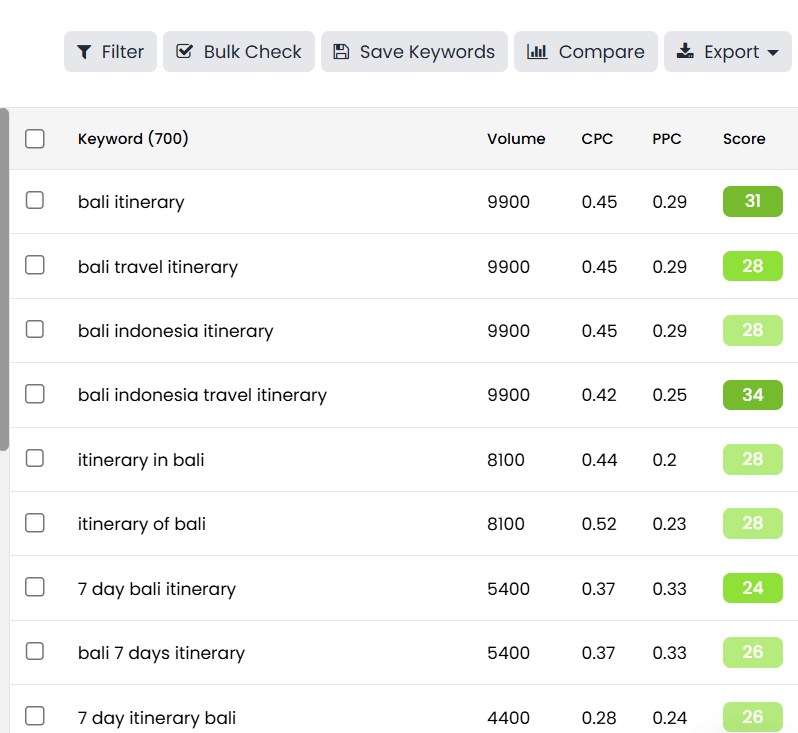
You should always take a look at this list because you might find an even better keyword compared to what you typed in the search box.
On this list you can see a “7 day Bali itinerary” keyword, with a volume of 5400 and a competition score of 24. This is awesome!
If you click on 7-day Bali itinerary, Keysearch will do a search on this keyword. And now you can see that the links score is 1. Perfect!
We found a keyword with a high search volume, a low competition score, and a low links score too.
Another thing you can do is to take your keyword and write a variation of it in the search box to see if you can find something even better.
One idea would be to search for “Bali in 7 days” or “What to do in Bali in 7 days”.
After you play a bit with a few more searches, just pick a keyword. Do not overanalyze it.
The entire keyword research process using this technique that I just described should not take you more than 10 minutes.
If you are still overanalyzing after 10 minutes, stop. And just pick the best keyword you found.
3. Take your keyword and write your blog post while fully optimizing it for SEO
Let’s say that you couldn’t find a better keyword than “7 day Bali itinerary”. Now that you found your keyword you need to start writing your blog post. Make sure to include this keyword in:
- The title of the blog post
- The URL of the blog post
- The first paragraph of the blog post
- The meta description of the blog post
- The alt description of at least one image you use in the blog post
I wish this was the only SEO optimization you need to do to rank, but there are a lot more things you need to optimize for.
If you want to learn all the steps I take to fully optimize my blog posts for SEO, I created this SEO guide. It breaks down everything you need to do in simple, actionable steps. You’ll see that SEO is easy and fun!
Can Keysearch be used for every blogging niche?
Yes, absolutely. It can be used by travel bloggers, food bloggers, fashion bloggers, and any other niche.
At the end of the day the tool just helps you find target keywords. It doesn’t matter which niche these keywords are in.
The tool does its job no matter which specific topic you write about.
Can Keysearch be used by new bloggers?
Absolutely. I have been using Keysearch ever since I launched my blog in January 2024. Anybody who needs to find organic keywords to write about can sign up for Keysearch. You don’t need to be a seasoned blogger to use it.
How much is Keysearch?
Keysearch offers 2 pricing plans: a starter plan and a pro plan.
Starter plan
The starter plan costs $24 per month or $240 per year. So you get a 17% discount if you pay for the yearly subscription. That’s what I do. If you’re on a tight budget and you can’t afford to pay the $240 at once, then the monthly plan is a better choice.
The starter plan includes 200 keyword searches per day, 80 tracked keywords per month, 2000 audited pages per month, and 5000 AI credits per month.
This is more than enough for bloggers or small business owners. I have been using Keysearch since I launched my blog in January 2024 and I never exceeded the 200 keyword search quota.
Pro plan
The starter plan costs $48 per month or $480 per year. You also get a 17% discount for the pro plan if you pay for the yearly subscription.
The pro plan includes 500 keyword searches per day, 200 tracked keywords per month, 5000 audited pages per month, and 15000 AI credits per month.
The main difference between the two plans is the volume for each of the main features.
I don’t think you need this plan as a blogger. I think it can be useful for SEO professionals, for people who have multiple blogs, or for owners of websites with very high traffic.
My advice is to go for the starter plan.
How does Keysearch compare with its competitors?
The other 2 most popular tools for keyword research besides Keysearch are Ahrefs and Semrush.
Ahrefs is an SEO software that was built for digital marketers. It offers site audits, competitor analysis, keyword research, rank tracking and more. While it’s a more comprehensive option than Keysearch, the price is very high.
Their lite plan is $99 per month. Their standard plan is $199 per month. And their advanced plan is $399 per month. Keysearch costs $240 per YEAR, not per month.
Semrush is another comprehensive digital marketing SEO tool that has a broader range of offerings compared to Keysearch, including backlink analysis. Because it offers so many tools, the price is steep.
The Pro Plan, designed for new users, is $129.95 per month. The Guru Plan is $249.95, and the Business Plan is $499.95 per month. So even if you pick the Pro Plan you would have to pay $1,560 per year. For Keysearch you only have to pay $240.
Both Ahrefs and Semrush are very expensive tools, while Keysearch has the most affordable price. Plus, if you’re a beginner blogger you do not need all these additional fancy tools that Ahrefs and Semrush offer.
You just need a tool that helps you identify good keywords, while keeping the costs of running your blog low. And Keysearch does just that.
Does Keysearch offer a free trial?
Yes, Keysearch offers a 7 day free trial so you can decide if this is the right keyword research tool for you. You can cancel anytime during this 7 day period and you won’t be charged anything.
What are your results using Keysearch?
Now that you understand what Keysearch is and how it compares to other keyword research tools out there, let me tell you about my personal experience using this tool.
Because at the end of the day you need to make sure a tool like this can help you rank such that you get the organic traffic you want.
My blogging history
Here is my story. I started this blog in January 2024. I had no blogging experience. This is my first and only blog.
At that time I was doing travel content creation on Instagram and I had about 10K followers on there. I knew I wanted to quit corporate and do content creation full time.
But with the ever-changing social media algorithms I wanted to diversify my income streams. So I thought starting a blog would be a good idea since the traffic sources are different.
For a blog the main traffic source is Google (or Pinterest, depending on your niche), while for Instagram you just need to adapt to what the latest algorithm wants from you.
I searched on Google how to start a blog, I read a few articles on the first page of search results, and I started taking the steps towards building my blog.
Everything I did, I did it myself. I didn’t buy any course, I didn’t hire any tech support, I don’t have any ghost writers writing my blog posts. This blog is truly just me.
I describe all the steps I took to build my blog in this article. If you’re a newbie I hope what I learned over the past year can help you too.
Blog vs social media monetization
Starting this blog was one of my best decisions. Even though I was also able to grow on Instagram over the last year and I have now over 80K followers, I still think starting a blog was the smart thing to do.
That’s because my blog is my most predictable and stable income source as a full-time solo travel content creator. I monetize my blog through ads and affiliate marketing. I know that as long as my blog’s traffic grows my income grows. So I always know the minimum amount I am going to make in a month through my blog.
While I also monetize my Instagram, there is a larger month-to-month variation in income there compared to my blog. Some months I have multiple paid partnerships on Instagram, but then the following month I might have zero. And you constantly have to pitch brands, hotels and tourism boards to get those paid partnerships.
My blog’s growth – clicks per day
I started my blog in January 2024. For the first three months I saw almost no organic traffic. I might have had days with 1-5 clicks from Google, but it was minimal.
I have been using Keysearch to do keyword research since I started my blog.
In April I started to see my traffic increase. I was already at 20-30 clicks per day.
Then my traffic continued to pick up until I reached about 150-200 clicks per day. I then had a plateau period for a few months. I think it was due to a Google algorithm update that affected a lot of blogs.
But once that update was over my blog started growing again and I am currently around 900-1,000 clicks per day.
When I talk about clicks per day I only mean organic traffic from Google. Basically what you see in Google Search Console.
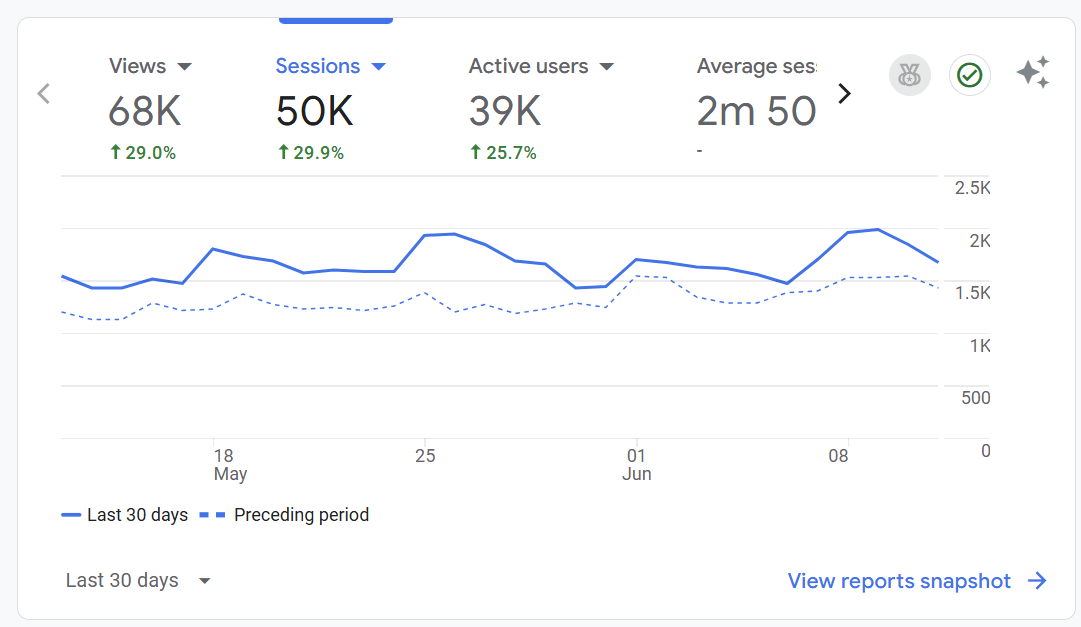
My blog’s growth – sessions per month
Now if we switch to number of sessions, I had about 1.5K sessions per month in April 2024. And I reached 10K sessions per month in December 2024. That’s when I applied to Journey by Mediavine and I got in.
At the end of January 2025 I was at 20K sessions and in June 2025 I reached 50K sessions and was accepted to the full Mediavine program.
Hopefully these numbers give you a benchmark for a new blog. I am very proud of getting these results, especially since I am a self-taught blogger and I had no help in doing all of this.
I do believe that my process for doing keyword research helped me get these results. It would have been much harder to pick the right keywords to write about without Keysearch’s keyword research tool.
Do you need more blogging tips? Check out some of my other articles.
Amateur blogging: complete guide to start a blog
Stay22 review: is this affiliate platform the best?
RankIQ review: is this the best SEO tool for blogs?
SEO for travel blogs: free tips that get you traffic

Ioana was born and raised in Romania, lived in NYC for 14 years, and is now back in Romania. She fell in love with traveling when she was little and used to visit her aunt in Vienna. Then in high school she was able to visit Siberia, Turkmenistan, Istanbul, and Tokyo through chemistry competitions. As an adult she started to travel solo once she turned 30 and visited 20+ countries so far. Ioana is a full time travel blogger and content creator with an audience of 80K+ people on Instagram. She loves to share travel recommendations and tips.
